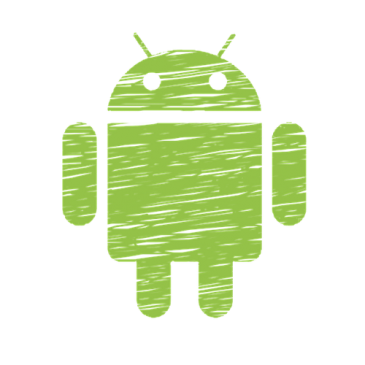Android
VSENN
AT&T APN Settings For Android
Are you having issues sending and receiving MMS messages? Looking for the AT&T APN settings for Android? Or is the LTE not working on your Android phone? This is probably the result of using an unlocked phone from a different carrier.
If you’ve unlocked your Android phone and still encounter the same problems, follow these steps to set your APN settings right. All Mobile Data operators, including AT&T, have their own unique Access Point Names. If these configurations are not programmed correctly for your Android device, you may have issues with not being able to send or receive MMS messages, accessing the Internet or use regular services such as WhatsApp, Skye or Spotify.
Changing the settings for most Android Phones works with the below-given list.
Below you’ll find an easy to follow step by step guide on how to fix your APN settings and start using LTE on your phone or tablet.
AT&T Android APN Settings – Step By Step Instructions
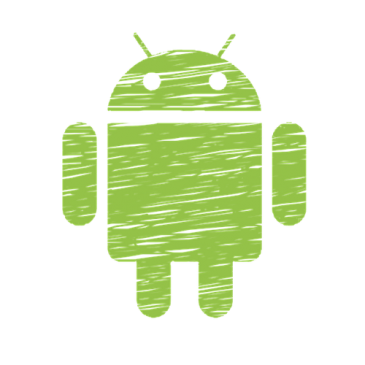
The below described AT&T APN settings work for most of the Android devices, including Samsung S5, S6 and S7. Follow our 8 step guide to change the ATT Access Point Names for Android:
- Go to phone settings
- Select more
- Select Mobile Networks
- Go to Access Point Names and delete all the current APNs
- Add a new APN with the + icon
- Use the following settings
- Name: ATT Phone
- APN: phone
- Proxy: not set
- Port: not set
- Username: not set
- Password: not set
- Server: not set
- MMSC: http://mmsc.mobile.att.net
- MMS proxy: proxy.mobile.att.net
- MMS port: 80
- MCC: 310
- MNC: 410
- Authentication type: None
- APN type: default,mms, supl, hipri
- APN Protocol: IPv4
- Bearer: Unspecified
7. Save these new settings
8. You’re ready to go!
With the above-listed Android APN Settings for AT&T, you can use all LTE related services.
If you need more support please contact AT&T directly via https://www.att.com/esupport/index.jsp.
Latest News
Copyright Notice
© Vsenn, 2018. Lorem Ipsum
Connect With Us
Quick Links
- angle-double-right
- angle-double-right
Copyright Text 2018 by Vsenn participates in the Amazon Services LLC Associates Program, an affiliate advertising program designed to provide a means for sites to earn advertising fees by advertising and linking to Amazon.com. Amazon and the Amazon logo are trademarks of Amazon.com, Inc. or its affiliates.