ATT
VSENN
AT&T APN Settings
If you want a comprehensive guide on how to change your AT&T APN Settings, you’ve come to the right place. We’ve included a step by step guide to programming your mobile device with the correct data network configurations. Our guide highlights the access point name for ATT and how to program it. We also tell you more about the ATT WAP and hspa APN settings.
As an AT&T mobile data user, you are part of a large network with wide coverage.The carrier has one of the best scores when it comes to nation wide coverage. However, when comparing coverage of mobile network providers, keep in mind that there are more factors that affect the strength of the coverage you’ll receive. An important factor to consider is for example the ‘age’ of your phone. If your Iphone or Android device does not support 4G LTE network, you’ll never be able to tap into this fast network. The same applies for the Band 12 spectrum that was introduced by T-Mobile. Whereas the latest Iphone models(6s, 7 or 8) can work on Band 12, the iPhone 5S does not.
[tcb-script async=”” src=”https://pagead2.googlesyndication.com/pagead/js/adsbygoogle.js”][/tcb-script][tcb-script] (adsbygoogle = window.adsbygoogle || []).push({});[/tcb-script]
Another aspect that affects the connectivity of your device, are the APN values. If you bought your device locked to AT&T, then it’s likely that your phone is already configured properly. If not and you are an owner of an unlocked phone, you will need to make sure that the APN values on your phone correspond with the ATT mobile network. We’ve developed a simple guide to help you navigate the AT&T APN settings and solve the connectivity problems you have with the mobile data, MMS or 3G, 4G LTE on your device: Iphone, Android or Windows.
A) AT&T Android Data Settings
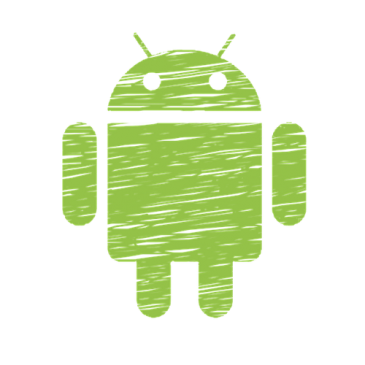
When you plan to install the AT&T Settings on Android, first check on the class of your phone. Basic feature phones and older smartphones may still rely on wap.cingular APN for AT&T settings. In this case, nothing can be done as the default APN cannot support smartphone data connectivity.
To program your Android phone, do the following:
- Go to the Settings menu.
- Select Wireless & Networks. If it cannot be found, select More Networks or Connections, something to that effect.
- Select Mobile Networks.
- angle-double-rightSelect Access Point Names.
- angle-double-rightChoose the option to add another APN. Look for this option on the menu or by tapping the plus sign.
- angle-double-rightEnter the correct settings, using the table for reference.
In the below-presented table we’ve included all the AT&T Access Point Name Settings for Android:
DATA SETTINGS
SMARTPHONES
TABLETS
SMARTWATCHES
Name
NXTGENPHONE
ATT Broadband
Phone
APN
NXTGENPHONE
Broadband
Phone
Proxy
Not set
Not set
Not set
Port
Not set
Not set
Not set
Username
Not set
Not set
Not set
Password
Not set
Not set
Not set
Server
Not set
Not set
Not set
MMSC
http://
Not set
Not set
mmsc.mobile.att.net
MMS Proxy
mmsc.mobile.att.net
Not set
Not set
MMS Port
80
Not set
Not set
MCC
310
310
Not set
MNC
410
410
Not set
Authentication Type
None
None
None
APN Type
default,mms,supl,hipri
default,mms,supl,hipri, fota
Not set
APN Protocol
IPv4
Enabled
Not set
Bearer
Unspecified
Unspecified
Unspecified
Latests News
- Save the changes. Once you are returned to the APN menu, select the new APN.
B) ATT iOS Network Data Settings
For programming the AT&T Settings on a iOS phone e.g iPhone, accessing the APN settings menu may depend on your location. For US-based customers, do the following:
- Go to Settings.
- Select Cellular.
- Select Cellular Data Options.
- checkSelect Cellular Network.
For other customers, do the following:
- Go to Settings
- Select Mobile Data.
- Select Mobile Data Options.
- checkSelect Mobile Data Network.
Fill in the appropriate fields with the information from the table:
DATA SETTINGS
SMARTPHONES
TABLETS
SMARTWATCHES
Name
NXTGENPHONE
ATT Broadband
Phone
Name
NXTGENPHONE
ATT Broadband
Phone
APN
NXTGENPHONE
Broadband
Phone
Proxy
Not set
Not set
Not set
Port
Not set
Not set
Not set
Username
Not set
Not set
Not set
Password
Not set
Not set
Not set
Server
Not set
Not set
Not set
MMSC
http://
Not set
Not set
mmsc.mobile.att.net
MMS Proxy
proxy.mobile.att.net
Not set
Not set
MMS Port
80
Not set
Not set
MCC
310
310
Not set
MNC
410
410
Not set
Authentication Type
None
None
None
APN Type
default,mms,supl,hipri
default,mms,supl,hipri, fota
Not set
APN Protocol
IPv4
Enabled
Not set
Bearer
Unspecified
Unspecified
Unspecified
If you would like to reset the APN settings on your iPhone, go to Settings > Cellular, Cellular Data Network > Reset Settings. For iPad, simply remove the APN configuration profile and add it again.
C) AT&T Network Data Settings on Windows Phone

For programming the AT&T Settings Windows Phone, do the following:
For Internet APN:
- Select Cellular + SIM Settings.
- Choose SIM settings. Note that if you are on a dual sim device, you may need to choose SIM 1 settings or SIM 2 settings according to your preference.
- Select Add Internet APN.
- checkFill in the appropriate fields with the information from the table:
CELLULAR DATA/INTERNET ACCESS
APN
NXTGENPHONE
Username
Not set
Password
Not set
Proxy Server
Not set
Proxy APN Type
IPv4v6
For MMS APN:
- Select Cellular + SIM Settings.
- Choose SIM settings. Note that if you are on a dual sim device, you may need to choose SIM 1 settings or SIM 2 settings according to your preference
- Select Add MMS APN.
- checkFill in the appropriate fields with the information from the table:
MMS
APN
NXTGENPHONE
Username
Not set
Password
Not set
WAP Gateway
proxy.mobile.att.net
WAP Gateway Port
80
MMSC
http://mmsc.mobile.att.net
Max Message Size
600k
IP Type
IPv4v6
D) 12-Key/ Quick Messaging Data Settings
For AT&T 12-Key or Quick Messaging Data Settings, go to the programming options located in the network settings menu. Once there, use the table below for reference
For Internet APN:
CELLULAR DATA/INTERNET ACCESS
Mobile Internet
http://device.home
Protocol
HTTP
Proxy Address
wireless.cingular.com:80
Proxy Port
8080
Linger time/time out
300
For MMS APN:
MMS
Gateway
wireless.cingular.com
Port
80
MMSC/Server address
http://mmsc.cingular.com
Connect via
Mobile Internet
Send Limit
600k
Service Name
MMS
User ID
Leave Blank
Password
Leave Blank
Install The Correct APN Settings For AT&T
Do you still encounter difficulties with your AT&T 4G(HSPA+)/4G LTE mobile data connection? Or are you still not able to send or receive MMS messages after you’ve reset the APN values on your device? We’ve summarized the most common issues and their solutions below.
- Verify your SIM card compatibility. In order to figure this out, think back and check when you got your AT&T SIM card. 4G LTE has been around for a while already and recent purchases of SIM cards are sure to be ready and configured. However, you SIM card by AT&T might be already outdated and you may need to move your number to an LTE-ready, active SIM. If your SIM card is issues by another carrier (for example Cricket Wireless), consult our other guides on APN and MMS settings.
- Verify your data plan compatibility. Depending on the data plan and contract you signed, you will be eligible for a data connection. If you did not choose a data plan or signed up for a lower class telecom plan that does not service data, then you may have to make an additional purchase to make your plan compatible. If you moved you current SIM to a new device, whether issued by AT&T, another carrier, or an unlocked phone, this may be the cause of an issue as well. This is especially true if AT&T was not informed of this change. The device could also affect your data plan compatibility.
- Program non-AT&T device data settings. You might need to program your data settings for your device. This procedure depends on the operating system of the phone or device you are using.
Why Do I Need The ATT Acces Point Name?
Perhaps you are a proud owner of an AT&T NextGenPhone and received it from the carrier itself. While it’s true that everything you need should already be settled, there are some events where you might turn up grateful for understanding APN settings.
AT&T 4G LTE APN Settings can be learned online or you could find help from the AT&T customer service website or dial their hotline. The carrier has given its customers many venues to be able to figure out how to use the AT&T MMS settings and Data settings properly and efficiently. What we offer here is a comprehensive guide to help you understand what you need to know if you run into problems with your data. After all, LTE is supposed to be the connection of the future – we should be able to use it to the best of its ability, anytime and anywhere!
AT&T Mobile data not working
With the above listed configurations you should be able to connect your device with the internet. If, in any circumstances, the AT&T cellular data not working, please contact AT&T directly via https://www.att.com/esupport/index.jsp.
Copyright Notice
© Vsenn, 2018. Lorem Ipsum
Connect With Us
Quick Links
- Affiliate Disclosure
- angle-double-rightPrivacy Policy
- angle-double-rightContact Us
Copyright Text 2018 by Vsenn participates in the Amazon Services LLC Associates Program, an affiliate advertising program designed to provide a means for sites to earn advertising fees by advertising and linking to Amazon.com. Amazon and the Amazon logo are trademarks of Amazon.com, Inc. or its affiliates.
