AT&T Carrier Update
[tcb-script async=”” src=”https://pagead2.googlesyndication.com/pagead/js/adsbygoogle.js”][/tcb-script][tcb-script] (adsbygoogle = window.adsbygoogle || []).push({});[/tcb-script]If you own an iPhone, you may receive a little message pop-up time to time that says “carrier settings update” and if you would like to update them. You might be thinking this message didn’t really give you much information to go off of such as what does it mean, or what it’s for. Some people even worry their phone got hacked. There is no need to be worried—there is a simple explanation for it! In this article you will learn more about an AT&T carrier settings update, what it is, and how to check if you have one for your phone.
Why Update Your ATT iPhone Carrier Settings?
When little message that pops up on your screen, you’re like wondering what it’s for and who is sending that message.
First of all, it’s good to remind you that this message is not cryptic. It is just a friendly message from Apple or your carrier. On Apple’s website they describe the iPhone carrier settings update to be small files that include updates from Apple or from your carrier settings (in this case it is AT&T) such as cellular data, messaging, network, calling or the personal hotspot. Essentially these updates are coming right from your phone carrier to improve anything that is related to cellular.
Updating the carrier settings on an iPhone is necessary when you switch SIM cards, or your phone hasn’t been updated in a long time. Another example would be when you travel out of the country but you are using a local SIM card, your phone will most likely need to download carrier settings for that local carrier you chose for your trip. Last, if you’ve updated the at&t APN Settings in general or the at&t iPhone apn settings more specifically an update request appears.
There is never a way of knowing what exactly is included with an AT&T carrier update, just that it is beneficial for your phone to help improve its function.
How to Update Your iPhone Carrier Settings For ATT
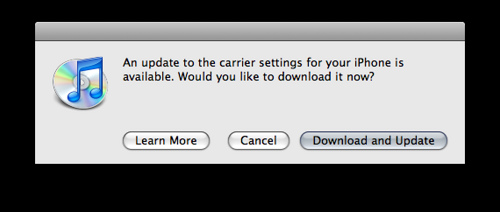 If you want to know how to update carrier settings on an AT&T iPhone, you can follow these simple instructions.
If you want to know how to update carrier settings on an AT&T iPhone, you can follow these simple instructions.
In most cases you will get a notification from AT&T for a new carrier settings update, however, you can also manually check if there is one available for your phone if you feel your phone has been acting slower than usual.
Step 1. Go to your “Settings” app on the iPhone.
Step 2. Scroll down to the “General” option, then select “About”. If you have an update available there will be a prompt that says “Update Available”. It will then give you the option to install now or later. Sometimes you will only see an “OK” button because some updates give you no choice but to update it right away.
Step 3. (Optional) You can also attach your iPhone to your Apple computer and open up your iTunes. From here you can update your phone or check for AT&T network update.
Should You Get An iPhone Carrier Settings Update?
The answer is, yes! When you see the notifications for a carrier setting update AT&T, it is completely safe to update. The carrier settings update AT&T is meant to make your device work better and fix bugs that are limiting the performance of your phone!
[tcb-script async=”” src=”https://pagead2.googlesyndication.com/pagead/js/adsbygoogle.js”][/tcb-script][tcb-script] (adsbygoogle = window.adsbygoogle || []).push({});[/tcb-script]