Author Archives: Vsenn
Author Archives: Vsenn
It’s almost impossible in today’s time to live and work without the precious connection of Wi-Fi or Data. Nothing could be worse than being in an area where Wi-Fi isn’t accessible. Straight Talk’s Unimax Hotspot is an amazing mobile Wi-Fi hotspot device that requires no software for a quick install. This device is essentially internet on the go and can connect up to 5 Wi-Fi compatible devices.
Activating your Straight Talk Mobile Hotspot is incredibly easy and quick. It’s incredibly important to know that the Unimax Hotspot is only compatible with a Straight Talk Mobile service plans and cannot be used with any other carriers. When you connect to your mobile Hotspot, your internet speed will be incredibly quick. The more devices you add to the connection, the slower the speed of internet will be. Before you start make sure you have programmed the correct Access Point Names for Straight Talk. Without these settings you won’t be able to connect to the internet.

Once you’ve purchased your Unimax Hotspot and have it in-hand, you simply must visit straighttalk.com and look in the top menu or ‘search’ and find a button which says Activate/Reactivate. Once you land on this page, simply click “Activate” and then there will be a space for you to enter your Unimax Hotspot serial number. Enter your serial number here, you can find this number on your Straight Talk red card and you can also find it on the back of your actual Hotspot device. Next, simply follow the steps that the website prompts you to. Enter the primary zip code where you will be using your Hotspot, enter your PIN from your service data card, enter your Straight Talk account information, and you’re done!
When you connect your Unimax Hotspot to your desired device, be sure to turn both devices on (after you’ve activated your Hotspot). Be sure to turn on the Wi-fi wireless option on your device, you can connect directly to the Hotspot by selecting UMX$ and then the last three numbers of your serial number should pop up. Once you’ve selected this wireless network, open up a web browser page and enter 192.168.1.1. in the address bar. From there, follow the prompted steps, enter an admin and password is 12$ (the last 3 digits of your serial number). For example, it’s admin then 12$000 if 000 is the last three digits of your serial number. Once all information is entered correctly select the button that says, ‘Setup’. It should only take a minute or two before the whole setup up process is complete.
Once you’re connected, be sure to go in and lock your connection so no one else around you can sign on without permission, this will slow down your speed if done so. You can easily do this by going to your Wi-fi tab and follow the security options, this will ensure your connection and speed is as fast as it can be. Do you need technical support? We’ve published all the Straight Talk Customer Support contact details here.

Image credits: Straight Talk
Straight Talk is a mobile service that is unlike any other popular mobile service out there. Big named providers such as AT&T, Sprint, Verizon, and T-Mobile all run and house their own network towers to ensure great data, voice, and messaging coverage. Straight Talk is a mobile service that doesn’t run their own network towers, but instead, they purchase the rights to use the towers from other major providers. This type of network is called an MVNO (mobile virtual network operator), which means it’s not its own wireless network.
The Straight Talk mobile data is just as powerful and fast as any other carrier because it uses connection towers from many other services. The Unimax Hotspot is an amazing device which gives you the connection and speeds you desire when you’re not connected wirelessly.
If you’re having trouble setting up your APN Straight Talk settings, don’t worry as you are one of many searching for the answers. It may seem confusing when searching the internet trying to find the right APN settings for your phone. Read below for a detailed break down of Straight Talk’s BYOP APN setting values. We’ve tested and tried every way to find your needed APN settings through StraightTalk.com.
Your settings are also listed out on APN straighttalkbyop.com. For a more detailed step by step process for acquiring your BYOP APN settings, read below. If you have issues or you needed additional assistance be sure to check out Straight Talk’s Customer Service here.
Step 2: Once you’ve arrived at the Straight Talk website homepage, find the ‘Search’ bar on the top right-hand corner. Just below the search box, you will find a hyperlinked button named “Data Settings”, click on that to reach the next page.
Step 3: You will be re-directed to a page that will prompt you to enter your Straight Talk phone number or SIM number. Go ahead and enter one of the two, we recommend your phone number as it is easy to remember. Then click on the button ‘Operating System’ listed below and select the operating system you are using… options include Android, Blackberry, iOS, Windows and other.
(For sample purposes, we’ve select Android)
Step 4: A new prompt will pop up saying ‘Select the OS Versions’ and select the version your phone is currently updated to, then click ‘Search’.
(For sample purposes, we’ll select Android 4.0)
Step 5: You will then be taken to a new page with two distinct sections. On the left-hand side you will see your unique and specific APN Settings listed and on the right-hand side, you can read the APN Instructions.
NOTE: Depending on your carrier, your APN field could vary. If you have T-Mobile it will likely start with wap.tracfone, if you are on an AT&T network it will likely start with RESELLER. It is normal to have different APN settings for each phone number and carrier. All specified sections will change with according to the type of phone and the carrier you have.
Once you’re ready to enter your MMS settings for your phone, you can read the instructions on the right-hand side of the webpage. These are again, specified in according to your specific phone and model. You can see underneath the APN Instructions title that the manufacturer is listed for those instructions. If you need to change this setting to better match the kind of phone you have, you can easily scroll back up to the top of the screen and select ‘Handset Manufacturer’ and choose the phone that exactly matches the one you have.
(For sample purposes, we’ll select Apple)
Then another dropdown will pop up, this will prompt you to ‘Select the Handset Model’ and then click ‘Search’.
(For sample purposes, we’ll select iPhone or iPad iOS 6 or later)
Once your new page loads up, you will notice that the APN settings on the left-hand side are still an exact match to what was there before. The APN Instructions on the right have been updated only.
Here are a few pro tips: the APN Settings listed on the left side of the page are the ones you need to enter in order to connect to your network. The ‘Field’ section of the list may not match your phone setting sections exactly, the names may be slightly different or some may not even be visible on your phone. Don’t worry, only enter what you have on your phone, not all blanks need to be filled in.
In another case, if you are using a device and using a Straight Talk SIM, once this is inserted in your phone, your phone will likely detect the necessary APN settings and may adjust yours accordingly and automatically. However, in some cases, the APN settings section may be hidden in your Setting app and may not be adjustable. There are ways to override this default.
If you own and operate a Verizon phone on the Verizon network, you can try this process using the Steps above, however, once you enter the necessary values from the first page you will be answered with the following-
“The Phone Number or the last 15 digits of the SIM card you entered does not belong to our GSM Bring Your Own Phone Program. Please note there is no need to update your APN Data settings if you have a Sprint or CDMA phone.”
This essentially means, if you use a CDMA Verizon phone then your APN settings should be done automatically, and you don’t have to worry about manually inputting the settings as the other carriers should.
If you find you are still running into carrier network problems where you aren’t able to receive pictures, messages, or you’re unable to connect to the internet then your APN settings may still be incorrect. Sounds frustrating? No worries, you can still find these APN setting listed by following the Verizon Straight Talk APN Settings breakdown here.
The main reason Straight Talk will give you the error message above is that it assumes you’re not using Straight Talks BYOP program as the settings it provides is for Straight Talk’s GSM Networks; mainly T-Mobile and AT&T. If you have a different network such as Verizon or Sprint, Straight Talk says once you enter your SIM card the APN data settings will update automatically. If you are still having trouble with these networks, you may need to update your APN settings manually.
You can easily find any answers to questions you may have with APN StraightTalkBYOP on their website. If you are having any trouble with the website, try switching your browsers and it should fix any issues. Straight Talk is very quick with fixing any website issues (usually within a day). Visit their contact page for further questions.
If you’ve decided to use Straight Talk with the Verizon powerhouse network, there are specific APN Settings that you must enter in order to complete your setup correctly. Using Verizon with Straight Talk can give you the strong data connection you crave, at a price you love. Follow the setup guide below to ensure you’ve entered all APN settings correctly and be able to skip the option of calling and chatting to an operator via phone. If you misspell or enter a number wrong in any of the APN settings setups, you risk not receiving or sending photos or worse, no be able to connect to the internet!
It is not uncommon to be confused about which APN settings to use when setting up your Straight Talk mobile device. Straight Talk is known as an MVNO or a mobile virtual network operator. This essentially means Straight Talk is a mobile service provider that doesn’t own or run its own connection towers. This network purchases the rights to use major brand name providers such as Verizon, Sprint, AT&T, T-Mobile and more.
Straight Talk uses Verizon towers and is one of their main MVNO brands. Verizon has a list of these providers who use their powerful connection towers. It is important to remember that if you use the wrong APN settings for the Straight Talk Verizon Towers, you may not be able to connect to the right area, which causes connectivity issues and tons of annoyance!
If you are strictly looking for Straight Talk APN settings for Verizon, see below for a detailed information guide. If you are looking for other Straight Talk APN settings for other carriers, be sure to simply perform a search for that. You can also give Straight Talk customer service a call at 1-877-430-CELL (2355), or view our Straight Talk Customer Service page here.

If you own and operate an Android phone you can find your settings by going to Settings > More > Networks > Access Point Names. If you’re operating an iPhone or any other Apple product, you can find the settings by going to Setup > General > Network Mobile Data.
Once you get to the right area on your phone and you reach a screen in which you may enter your regular Straight Talk APN settings, read the below values and enter them. It’s important to remember that Straight Talk’s APN settings are different on an iPhone, Android and Windows phones. These configurations and the MMS programming will also be different for every carrier. Verizon has very specific values that need to be entered in order for the setup to be successful. See below for Verizon’s APN Settings.
The rest of the blanks in the settings not listed above can simply be left alone or blank. If for any reason you are having trouble connecting with the settings listed above, you can also try the APN account as: TFFOR.GW16.VZWENTP – do not worry about changing any other piece of information in the setting, those still remain the same. Did you bring your own phone (Straight Talk BYOP)? Make sure check our APN straighttalkbyop setup guide.
If you have any other carrier, be sure to enter your correct APN settings. Pro tip, not all blanks in your Edit Access Point screen needs to be filled in, in order to connect. Be sure to enter all value as they were given, if there are no spaces, don’t add any unnecessary ones.
Example: APN Type: default,dun,stdhipri,supl – should not be APN Type: default, dun, stdhipri, supl.
Once all values are added accordingly, don’t forget to ‘Save’ the settings screen. Once you’ve saved, you can leave your Settings App and give your phone a few minutes to reconnect or update. If you don’t get any connection, you may want to check your values again and make sure they are exact, if they are, try restarting your cell phone. Restarting your phone helps to refresh all apps and all connections.
Your phone should connect once it’s turned back on! Your Verizon LTE on Straight Talk should be connected and now you should be able to receive messages including texts, pictures and have a connection to the internet. If you need to make sure you are up to date on all data usage you can do so by setting up any Data Saver software’s or settings so you can monitor your data usage. If you are still having trouble connecting, be sure to contact Straight Talk’s costumer service for a more details step by step connection process.
APN stands for Access Point Name; this is the setting used to connect your carrier’s data network to your phone. The APN settings are also used to connect your phone to the public internet. Most of the connectivity is up to our carrier’s network, however, it is up to us to ensure we have the right settings they can connect to. This is to make sure we are set up with the right settings for the network we need, our carrier will then use these settings as a doorway and determine the right IP address for our phones or other internet capable devices.
These settings are typically provided by your carrier, however, if you are still having trouble connecting, you can read on or Google how to find your APN settings for your carrier. Large name brand networks such as Sprint, AT&T, T-Mobile, and Verizon typically offer default APN settings which will ensure your phone is connected right away. If you are using any other network or an MVNO network, you will likely need to input and update your settings manually.
[tcb-script async=”” src=”https://pagead2.googlesyndication.com/pagead/js/adsbygoogle.js”][/tcb-script][tcb-script] (adsbygoogle = window.adsbygoogle || []).push({});[/tcb-script]When choosing a new carrier, it is important to understand what exactly you are getting yourself into. A lot of people turn to Cricket Wireless as their cell phone service provider because they have great deals on service plans. But is Cricket a GSM carrier or CDMA carrier? Depending on if Cricket Wireless GSM or CMDA functionality is available, it might make a huge difference in deciding whether or not to use Cricket Wireless as your service provider.
Before you can find out the Cricket GSM or CDMA operability, you have to know the difference between GSM and CDMA.
In the United States, there are two primary types of carriers that are available for consumers to use: GSM and CDMA. Basically, a GSM or a CDMA network is the reason that you can’t crossover certain devices to other carriers.
How Does CDMA Works
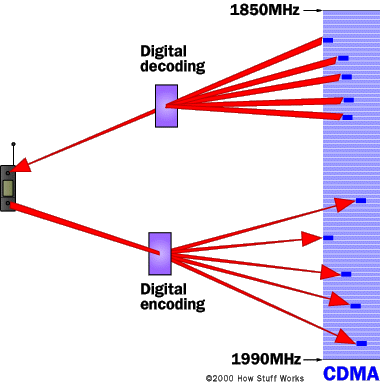
Image Credits: How Stuff Works
GSM stands for “Global System for Mobiles,” while CDMA stands for “Code Division Multiple Access.” These two shorthand devices represent the two radio systems that cell phones use. GSM carriers are, you guessed it, more global. CDMA is owned specifically by the company Qualcomm, and it is more controlled than GSM carriers.
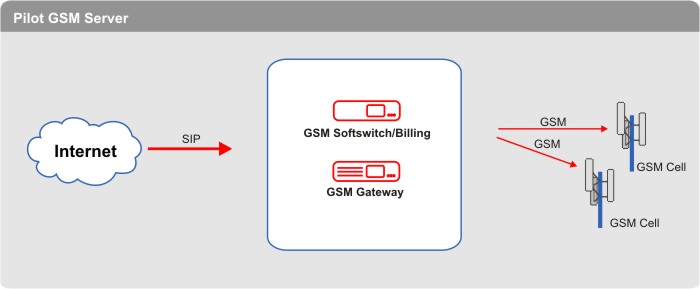
Image credits: SysMaster
Phones on a GSM network have a lot more leeway than phones on a CDMA network. They can be interchanged and swapped out more easily. GSM phones are required to have removable SIM cards—it’s part of what makes them a member of a GSM network. In contrast, CDMA phones are not required to have removable SIM cards.
More about this concept on Techopedia.com.
There are benefits to both GSM and CDMA carriers, but GSM has a more universal appeal and stricter standards. One thing that is a large benefit for GSM users is that it is easier to carry one phone over to a different GSM network. This is because as a rule, in order to be considered a GSM network, a carrier has to provide phones that are transferable to other GSM networks. GSM networks also have the ability to talk and transfer data at the same time, while most CDMA networks do not.
Now you know the difference between GSM and CDMA. So, is Cricket Wireless GSM or CDMA? Cricket is a GSM carrier, but it wasn’t always one. Before a merger with major cell company AT&T in 2015, the carrier provided CDMA service.
As GSM carriers Cricket has a lot of advantages for those who choose to purchase a plan with the network. Cricket LTE speed is fast because it is a subsidiary of one of the largest GSM networks in the country: AT&T. Cricket LTE bands are at the same frequency of all of the largest providers in the nation thanks to their merger with AT&T. Please note that you also need to update the Cricket APN Settings. Vsenn.com listed a dummy proof guide.
Since merging with AT&T, Cricket Wireless has become a GSM network, and amassed a lot of benefits from this. Their phones are more universal and their service coverage is as well.
With the abundance of cell service options available, it is important to understand the fundamental differences between factors such as GSM and CDMA
[tcb-script async=”” src=”https://pagead2.googlesyndication.com/pagead/js/adsbygoogle.js”][/tcb-script][tcb-script] (adsbygoogle = window.adsbygoogle || []).push({});[/tcb-script]
We live in a world where everyone is connected via their wireless devices. If you and your devices are not connected to the best possible network, you are disconnected from the world. Cricket LTE bands are a great, cost efficient way to stay connected.
An LTE band is a radio frequency band that allows for widespread cellular connection. However, some people do not use their phone plans to the height of their potential. By understanding the ins and outs of how the Cricket LTE bands work, you can maximize your efficiency and connection to the rest of the world. Cricket keeps you connected!
| Name | Interface |
|---|---|
| 850 | GSM |
| 1900 (PCS) | GSM |
| Name | Generation |
|---|---|
| GPRS | 2.5G |
| EDGE | 2.5G |
| Name | Interface |
|---|---|
| B2 (1900 PCS) | UMTS |
| B5 (850) | UMTS |
| Name | Generation |
|---|---|
| UMTS | 3G |
| HSDPA | 3.5G |
| HSUPA | 3.5G |
| HSPA+ | 3.5G (4G speed) |
| Name | Interface |
|---|---|
| B2 (1900 PCS) | LTE |
| B4 (1700/2100 AWS 1) | LTE |
| B17 (700 bc) | LTE |
| B30 (2300 WCS) | LTE |
| Name | Generation |
|---|---|
| LTE | 4G |
Cricket Wireless is able to offer you excellent phone connection because it has spent years refining and growing alongside the world’s advancing technology. The optimal connectivity that Cricket now boasts is in large part due to the type of network they use.
Is Cricket Wireless GSM or CDMA network? Cricket Wireless originally used the CDMA network. However, it was taken over by AT&T, in the process of which Cricket Wireless converted to the GSM network. This connection with AT&T has allowed them access to optimal speed and connection and improved flexibility for users to switch between phones.
Cricket LTE is a wireless frequency that covers about 99% of America. This means that 99% of the places you travel in the country, Cricket frequency bands keep you connected. The wireless coverage of Cricket wireless covers a wider area than both T-Mobile and Sprint.
Cricket Wireless does not just keep you connected, it keeps you connected with efficient speed across the nation. Cricket LTE speed is throttled to 8Mbps. This allows it to be capable of making a connection across the nation with an effective speed.
Because the wide area of connection that Cricket provides is greater than many other networks, the connection can sometimes be slower than other networks. However, the widespread connection at reasonable speeds still ensures that Cricket continues to be a wireless network that many users are happy with!
Cricket Wireless bands offer a variety of valuable services. The network offers an unlimited data plan. Because Cricket Wireless bands are prepaid, you will not be charged for the use of your data.
The unlimited data plan not only includes text messages and phone calls, but also includes picture messages and video messages. Furthermore, the data extends beyond the United States to Mexico and Canada. This way, even if you leave the country but stay on the continent, you can stay connected! You can send MMS messages with ease.
You can get unlimited texting and calling with Cricket Wireless LTE for only $25 per month. While this offer only works in the United States, this $25-dollar service comes with call waiting, call forwarding, and three way calling.
While phone plans can often be very expensive, group plans through Cricket Wireless are incredibly cost efficient. Family plans can be offered at a value of $70 for five different lines.
The Cricket plan and 4G LTE APN settings for Cricket can be used on a wide variety of different phones. This variety spans from Apple phones to Samsung to LG. With this wide selection, you can have any phone that you want to have while still being able to use the Cricket network.
By making Cricket Wireless your cellular network today you will save money and amplify your connection to the rest of the world.
Cricket Wireless SMS gateway allows not only text messages but emails to be converted to text message form and capability. All your necessary text can be sent all of the time!
Nowadays, however, people send far more than just words in their messages. MMS Messages are Multimedia messages. Whereas an SMS is a short, text only message, an MMS is the ability to send and receive videos, pictures, or other various forms of media over the phone. These messages take up more data than a regular SMS message, and they are more complicated for the phone to send. It may seem that certain phones can’t download MMS, and some Cricket users have found difficulties sending and receiving MMS. However, many times this may be an issue either with how you are sending the message or with how the MMS messaging is set up.
Another potential problem may be found in the APN settings. If the APN settings are not correctly set up, you will not be able to send MMS messages. This is the least likely cause because your phone should have arrived with these settings in place. However, the way to find and correct this is relatively simple.
You will need to go to settings and select “APN Settings”. In APN settings you can fix the MMS Proxy by inserting a specific IP Address, which can be found online. If you fix this, you should be able to effectively send MMS messages, receive MMS messages, and join in with all the fun that MMS messages have to offer! You need to use the following configurations:
| APN Name | Internet |
| APN | ndo |
| Proxy | |
| Port | |
| Username | |
| Password | |
| Server | |
| MMSC | http://mmsc.aiowireless.net |
| MMS Proxy | proxy.aiowireless.net |
| MMS Port | 80 |
| MCC | 310 |
| MNC | 150 |
| Authentication Type | PAP |
| APN Type | default,mms,fota,hipri,supl |
| APN Protocol | IPv4 |
| APN Roaming Protocol | |
| Bearer | |
| MVNO Type | |
Cricket Wireless phones are readily equipped to send and receive MMS messages. To send a MMS message on an iPhone, simply hit the photo button or microphone button and select what you would like to send. With an Android phone, a similar process applies. Simply select the media you wish to send to the other person, put it into the message, and it will send off.
Is your Cricket Wireless not receiving MMS? People very often complain of problems when it comes to MMS messages. Several complain that their phone won’t send picture messages or download MMS messages. We have all listened to an older relative complain about their new technological devices saying, “My Android phone won’t send picture messages!” or “My iPhone won’t send picture messages!” If your Cricket Wireless is not receiving MMS, there are a few different things that could be causing the given problem.
Sometimes the culprit could be your data plan. If your Cricket data settings are not enabled to send or receive MMS messages, you can’t download MMS messages. If you really want to or need to be able to send MMS messages, the solution, if this is the case, would be to change the plan that you hold with Cricket Wireless.
Another potential obstacle preventing you from sending fun pictures or audio clips to your friends or family could be your mobile data. Many people, without realizing, have their mobile data turned off. If your mobile data is turned off, you will not be able to send MMS messages. If you check in settings and turn your mobile data on, you should then be able to send MMS messages. Make sure you are using the correct Cricket LTE Bands otherwise you won’t be able to connect to the Cricket GSM network at all.
So, it’s happened—you cracked your screen, or dropped your phone in a puddle, or maybe it’s time for an upgrade just because you feel like it. If you are a Cricket Wireless customer, you maybe find yourself wondering, “Can I put my Cricket SIM card in another phone?” If you thought your initial phone purchase through, then yes. In this post, we will walk you through everything that you need to know about how to switch phones on Cricket.
 The first thing that you have to know when it comes to knowing whether or not your new phone and your old phone are compatible is: what towers does Cricket Wireless use? In other words, is Cricket GSM or CDMA? Cricket Wireless has been a GSM network since 2015 when they were purchased by and became a subsidiary of AT&T.
The first thing that you have to know when it comes to knowing whether or not your new phone and your old phone are compatible is: what towers does Cricket Wireless use? In other words, is Cricket GSM or CDMA? Cricket Wireless has been a GSM network since 2015 when they were purchased by and became a subsidiary of AT&T.
The fact that Cricket is a GSM network is really good news for you if you are looking to transfer the information or service from your old phone onto a new one. This is because GSM is a global service. Each GSM phone is required to have a SIM card that is compatible with other GSM phones. So, essentially, if you already have a phone on a GSM network, then you should be able to switch over your SIM card into another phone on a GSM network.
This is great news for those who may want to switch over to Cricket Wireless but not purchase a new phone, or those who don’t want to switch providers but want to purchase a new phone. The fact that Cricket is a GSM network makes it significantly easier to switch out phones.
Depending on the size of your old SIM card and your new phone’s SIM card port, switching out phones can take little to no time at all. It all depends. After you have purchased a new Cricket unlock phone, you will want to check and see what size the Cricket SIM card port is.
 Cricket offers three different sizes of SIM cards: mini, micro, and nano. The size of the SIM card in your phone depends on the size of your phone. If the SIM card that you are placing into the new phone is the same size as the SIM card port on the new phone, then all you have to do is put the SIM card inside the new phone. If they are not the same size, don’t worry. You will just have to go to a Cricket store or order a new SIM card of the correct size online.
Cricket offers three different sizes of SIM cards: mini, micro, and nano. The size of the SIM card in your phone depends on the size of your phone. If the SIM card that you are placing into the new phone is the same size as the SIM card port on the new phone, then all you have to do is put the SIM card inside the new phone. If they are not the same size, don’t worry. You will just have to go to a Cricket store or order a new SIM card of the correct size online.
Once you’ve completed the above mentioned steps you need to update the Cricket Wireless APN Settings. We’ve included step by step guides for iPhone and Android.
Cricket is a highly compatible GSM network that makes it really easy to switch out phones. With their recent buyout by AT&T many are wondering: will AT&T phones work with Cricket? A Cricket unlock phone will definitely work on AT&T, and it is so simple to switch out phones. With the fast Cricket LTE bands offered and the convenient service, it is clear to see why many choose Cricket as their wireless provider.
[tcb-script async=”” src=”https://pagead2.googlesyndication.com/pagead/js/adsbygoogle.js”][/tcb-script][tcb-script] (adsbygoogle = window.adsbygoogle || []).push({});[/tcb-script]
Enter your text here…
If you run a business, or you carry a lot of personal or important information on your devices, AT&T offers something you need. Every individual who stores all the important life memories, personal information, and data needs something that will protect and keep that information safe from thieves or becoming lost.
The security of your data is crucial, especially if you rely on it every day. That’s why you need VPN for AT&T. It is their ultimate virtual security to protect your data and information on your AT&T devices. In this article, you will learn all about what AT&T MPLS and the AT&T VPN support they provide.
MPLS stands for Multiprotocol Label Switching, and VPN is Virtual Private Network. With the AT&T wireless VPN, you will be part of a highly secured network. Their industry-grade MPLS technology is used to prioritize the delivery of networks through creating VPNs.
The way their technology works is simple. The MLPS VPNs protect one customer’s traffic to another’s to keep it private across infrastructures. AT&T uses MPLS tags to protect customer information, rather than encryption. Using MPLS VPN, AT&T customers can connect to multiple locations as well as people on single private IP networks. Unlike most VPN solutions, this one lets you choose which types of traffic get priority, giving you low data delay and the ultimate end-user experience.

Your data is unprotected and vulnerable without AT&T’s VPN service. Their technology delivers outstanding network performance, making it the number one choice among carriers. You can use this vpn in combination with the at&t access point installed on your mobile phone.
This is what you will get if you choose AT&T MPLS VPN service:
Ever feel like the browser takes an hour to load? It will feel that way when you have so much on your plate and a lot to get done in a short amount of time. AT&T VPN is created to never make you feel impatient. They are the only carrier with fast-acting application performance with no delayed response times.
Do you perform special or important tasks for your job or personal life on your devices? You need to protect it with their highly secure data network.
The best part about AT&T VPN is you are the one in control.
Take advantage of their cutting-edge advances in networking. AT&T’s VPN is the only technology that can allow you to lay the groundwork to migrate to the network of the future: their MPLS VPN services.
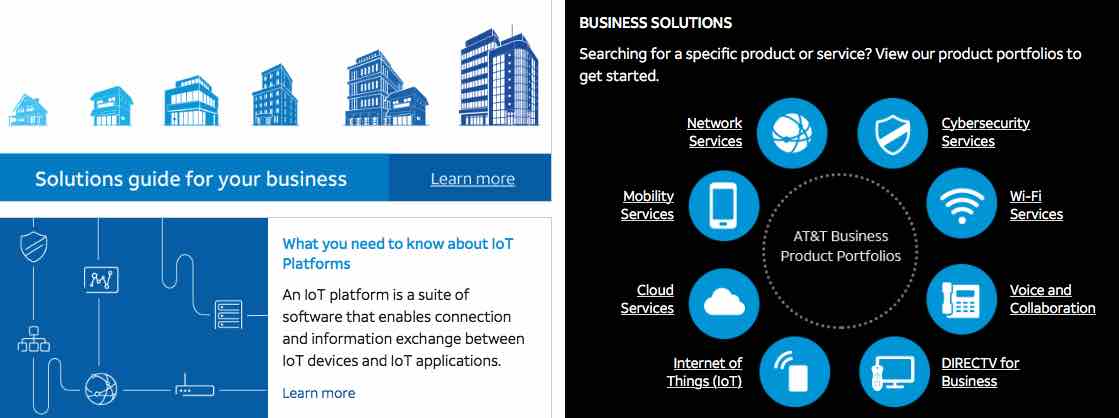
Image credits: ATT
You can receive expert help from one of their knowledgeable representatives on designing your VPN solution. The MPLS network is not the only thing you will receive—it is much more than that. AT&T is known for providing cutting-edge technology and solutions. Through their MLPS VPN services you will receive:
If you own an iPhone, you may receive a little message pop-up time to time that says “carrier settings update” and if you would like to update them. You might be thinking this message didn’t really give you much information to go off of such as what does it mean, or what it’s for. Some people even worry their phone got hacked. There is no need to be worried—there is a simple explanation for it! In this article you will learn more about an AT&T carrier settings update, what it is, and how to check if you have one for your phone.
When little message that pops up on your screen, you’re like wondering what it’s for and who is sending that message.
First of all, it’s good to remind you that this message is not cryptic. It is just a friendly message from Apple or your carrier. On Apple’s website they describe the iPhone carrier settings update to be small files that include updates from Apple or from your carrier settings (in this case it is AT&T) such as cellular data, messaging, network, calling or the personal hotspot. Essentially these updates are coming right from your phone carrier to improve anything that is related to cellular.
Updating the carrier settings on an iPhone is necessary when you switch SIM cards, or your phone hasn’t been updated in a long time. Another example would be when you travel out of the country but you are using a local SIM card, your phone will most likely need to download carrier settings for that local carrier you chose for your trip. Last, if you’ve updated the at&t APN Settings in general or the at&t iPhone apn settings more specifically an update request appears.
There is never a way of knowing what exactly is included with an AT&T carrier update, just that it is beneficial for your phone to help improve its function.
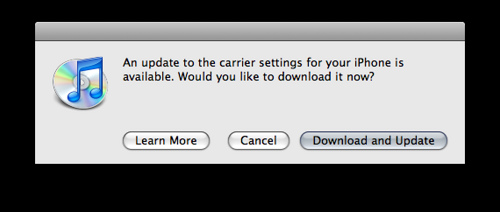 If you want to know how to update carrier settings on an AT&T iPhone, you can follow these simple instructions.
If you want to know how to update carrier settings on an AT&T iPhone, you can follow these simple instructions.
In most cases you will get a notification from AT&T for a new carrier settings update, however, you can also manually check if there is one available for your phone if you feel your phone has been acting slower than usual.
Step 1. Go to your “Settings” app on the iPhone.
Step 2. Scroll down to the “General” option, then select “About”. If you have an update available there will be a prompt that says “Update Available”. It will then give you the option to install now or later. Sometimes you will only see an “OK” button because some updates give you no choice but to update it right away.
Step 3. (Optional) You can also attach your iPhone to your Apple computer and open up your iTunes. From here you can update your phone or check for AT&T network update.
The answer is, yes! When you see the notifications for a carrier setting update AT&T, it is completely safe to update. The carrier settings update AT&T is meant to make your device work better and fix bugs that are limiting the performance of your phone!
[tcb-script async=”” src=”https://pagead2.googlesyndication.com/pagead/js/adsbygoogle.js”][/tcb-script][tcb-script] (adsbygoogle = window.adsbygoogle || []).push({});[/tcb-script]Cricket Wireless was not always the best mobile service provider. Known primarily for their low costs, they weren’t necessarily notorious for having the best or most consistent coverage. However, in 2015, all of this changed. The Cricket Wireless cell phone service company was purchased by and became a subsidiary of AT&T. Ever since, the Cricket LTE bands have become faster because Cricket and AT&T have started sharing their towers.
So, what towers does Cricket Wireless use? Is Cricket Wireless a GSM carrier? In this article, we will discuss the question of which network does Cricket use in order to contrast the Cricket of the past to the Cricket of the future, and talk about the Cricket Wireless LTE Bands.
The answer to the question of “Cricket Wireless uses what network?” is, in a nutshell, AT&T. Since being bought out in 2015, Cricket and AT&T share the same towers. This is great news for Cricket, who didn’t really have a leg to stand on when it came to competing for service with all of the big league cell phone service providers. This means that you need to be aware of the correct apn settings for Cricket.

Image credits: Cricket.com
Today, Cricket LTE bands cover almost the entire United States, with the remote areas that are not covered by LTE being covered by 4G, 3G, or third party coverage. This makes the coverage for Cricket with its new towers incredibly reliable and pretty thorough.
The primary difference between Cricket as a subsidiary of AT&T and the service of AT&T itself is that Cricket Wireless is a prepaid cell service, while AT&T provides the same type of phone plans that users have come to expect from the service provider. More information about the merger can be found on Techcrunch.
Many people will wonder how Cricket was different before being purchased by AT&T, and whether the carrier provides Cricket GSM or CDMA capability. Cricket Wireless used to be a CDMA network, but because they were purchased by AT&T, they became a GSM network. This makes their cell phones more universal, and means that they operate with SIM cards rather than programming.
Another major difference between the old Cricket Wireless and the new Cricket wireless are the level of service and areas of coverage. Since the acquisition, Cricket AT&T now has expanded levels of service. They offer different, competitive plans than those they had before. For example, in 2016 they introduced an unlimited plan. They also quite simply have better coverage than they did before. AT&T is known for having good coverage, and now that Cricket and AT&T share the same towers, Cricket has the same coverage.
Since becoming a subsidiary of AT&T in 2015, a lot has changed with Cricket Wireless, including which network does Cricket use. They have changed from a CDMA network to a GSM network, and adopted the same towers that AT&T uses to provide their thorough and consistent coverage.
By sharing their towers with AT&T, they have opened themselves up to being able to compete with all of the top dogs, as well as other prepaid subsidiaries.