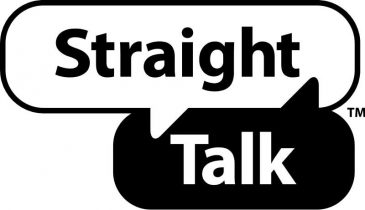Straight Talk Wifi Hotspot
Straight Talk Wifi Hotspot With Unimax
It’s almost impossible in today’s time to live and work without the precious connection of Wi-Fi or Data. Nothing could be worse than being in an area where Wi-Fi isn’t accessible. Straight Talk’s Unimax Hotspot is an amazing mobile Wi-Fi hotspot device that requires no software for a quick install. This device is essentially internet on the go and can connect up to 5 Wi-Fi compatible devices.
How do you activate a Straight Talk Mobile Hotspot?
Activating your Straight Talk Mobile Hotspot is incredibly easy and quick. It’s incredibly important to know that the Unimax Hotspot is only compatible with a Straight Talk Mobile service plans and cannot be used with any other carriers. When you connect to your mobile Hotspot, your internet speed will be incredibly quick. The more devices you add to the connection, the slower the speed of internet will be. Before you start make sure you have programmed the correct Access Point Names for Straight Talk. Without these settings you won’t be able to connect to the internet.

Once you’ve purchased your Unimax Hotspot and have it in-hand, you simply must visit straighttalk.com and look in the top menu or ‘search’ and find a button which says Activate/Reactivate. Once you land on this page, simply click “Activate” and then there will be a space for you to enter your Unimax Hotspot serial number. Enter your serial number here, you can find this number on your Straight Talk red card and you can also find it on the back of your actual Hotspot device. Next, simply follow the steps that the website prompts you to. Enter the primary zip code where you will be using your Hotspot, enter your PIN from your service data card, enter your Straight Talk account information, and you’re done!
When you connect your Unimax Hotspot to your desired device, be sure to turn both devices on (after you’ve activated your Hotspot). Be sure to turn on the Wi-fi wireless option on your device, you can connect directly to the Hotspot by selecting UMX$ and then the last three numbers of your serial number should pop up. Once you’ve selected this wireless network, open up a web browser page and enter 192.168.1.1. in the address bar. From there, follow the prompted steps, enter an admin and password is 12$ (the last 3 digits of your serial number). For example, it’s admin then 12$000 if 000 is the last three digits of your serial number. Once all information is entered correctly select the button that says, ‘Setup’. It should only take a minute or two before the whole setup up process is complete.
Once you’re connected, be sure to go in and lock your connection so no one else around you can sign on without permission, this will slow down your speed if done so. You can easily do this by going to your Wi-fi tab and follow the security options, this will ensure your connection and speed is as fast as it can be. Do you need technical support? We’ve published all the Straight Talk Customer Support contact details here.
What Network is Straight Talk On?

Image credits: Straight Talk
Straight Talk is a mobile service that is unlike any other popular mobile service out there. Big named providers such as AT&T, Sprint, Verizon, and T-Mobile all run and house their own network towers to ensure great data, voice, and messaging coverage. Straight Talk is a mobile service that doesn’t run their own network towers, but instead, they purchase the rights to use the towers from other major providers. This type of network is called an MVNO (mobile virtual network operator), which means it’s not its own wireless network.
The Straight Talk mobile data is just as powerful and fast as any other carrier because it uses connection towers from many other services. The Unimax Hotspot is an amazing device which gives you the connection and speeds you desire when you’re not connected wirelessly.