- Home
- Cricket Wireless APN Settings
Is Cricket Wireless GSM or CDMA
[tcb-script async=”” src=”https://pagead2.googlesyndication.com/pagead/js/adsbygoogle.js”][/tcb-script][tcb-script] (adsbygoogle = window.adsbygoogle || []).push({});[/tcb-script]When choosing a new carrier, it is important to understand what exactly you are getting yourself into. A lot of people turn to Cricket Wireless as their cell phone service provider because they have great deals on service plans. But is Cricket a GSM carrier or CDMA carrier? Depending on if Cricket Wireless GSM or CMDA functionality is available, it might make a huge difference in deciding whether or not to use Cricket Wireless as your service provider.
Before you can find out the Cricket GSM or CDMA operability, you have to know the difference between GSM and CDMA.
What Is GSM and CDMA?
In the United States, there are two primary types of carriers that are available for consumers to use: GSM and CDMA. Basically, a GSM or a CDMA network is the reason that you can’t crossover certain devices to other carriers.
How Does CDMA Works
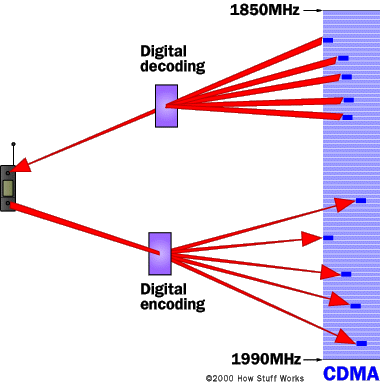
Image Credits: How Stuff Works
GSM stands for “Global System for Mobiles,” while CDMA stands for “Code Division Multiple Access.” These two shorthand devices represent the two radio systems that cell phones use. GSM carriers are, you guessed it, more global. CDMA is owned specifically by the company Qualcomm, and it is more controlled than GSM carriers.
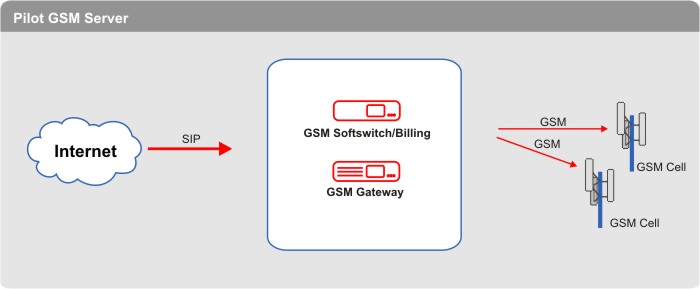
Image credits: SysMaster
Phones on a GSM network have a lot more leeway than phones on a CDMA network. They can be interchanged and swapped out more easily. GSM phones are required to have removable SIM cards—it’s part of what makes them a member of a GSM network. In contrast, CDMA phones are not required to have removable SIM cards.
More about this concept on Techopedia.com.
Which Is Better?
There are benefits to both GSM and CDMA carriers, but GSM has a more universal appeal and stricter standards. One thing that is a large benefit for GSM users is that it is easier to carry one phone over to a different GSM network. This is because as a rule, in order to be considered a GSM network, a carrier has to provide phones that are transferable to other GSM networks. GSM networks also have the ability to talk and transfer data at the same time, while most CDMA networks do not.
So Which Is Cricket?
Now you know the difference between GSM and CDMA. So, is Cricket Wireless GSM or CDMA? Cricket is a GSM carrier, but it wasn’t always one. Before a merger with major cell company AT&T in 2015, the carrier provided CDMA service.
As GSM carriers Cricket has a lot of advantages for those who choose to purchase a plan with the network. Cricket LTE speed is fast because it is a subsidiary of one of the largest GSM networks in the country: AT&T. Cricket LTE bands are at the same frequency of all of the largest providers in the nation thanks to their merger with AT&T. Please note that you also need to update the Cricket APN Settings. Vsenn.com listed a dummy proof guide.
Conclusion
Since merging with AT&T, Cricket Wireless has become a GSM network, and amassed a lot of benefits from this. Their phones are more universal and their service coverage is as well.
With the abundance of cell service options available, it is important to understand the fundamental differences between factors such as GSM and CDMA
[tcb-script async=”” src=”https://pagead2.googlesyndication.com/pagead/js/adsbygoogle.js”][/tcb-script][tcb-script] (adsbygoogle = window.adsbygoogle || []).push({});[/tcb-script]
Cricket LTE Bands
We live in a world where everyone is connected via their wireless devices. If you and your devices are not connected to the best possible network, you are disconnected from the world. Cricket LTE bands are a great, cost efficient way to stay connected.
An LTE band is a radio frequency band that allows for widespread cellular connection. However, some people do not use their phone plans to the height of their potential. By understanding the ins and outs of how the Cricket LTE bands work, you can maximize your efficiency and connection to the rest of the world. Cricket keeps you connected!
The Cricket Wireless LTE Frequency Bands
GSM
| Name | Interface |
|---|---|
| 850 | GSM |
| 1900 (PCS) | GSM |
Supported GSM Protocols
| Name | Generation |
|---|---|
| GPRS | 2.5G |
| EDGE | 2.5G |
UMTS
| Name | Interface |
|---|---|
| B2 (1900 PCS) | UMTS |
| B5 (850) | UMTS |
Supported UMTS Protocols
| Name | Generation |
|---|---|
| UMTS | 3G |
| HSDPA | 3.5G |
| HSUPA | 3.5G |
| HSPA+ | 3.5G (4G speed) |
LTE
| Name | Interface |
|---|---|
| B2 (1900 PCS) | LTE |
| B4 (1700/2100 AWS 1) | LTE |
| B17 (700 bc) | LTE |
| B30 (2300 WCS) | LTE |
Supported LTE Protocols
| Name | Generation |
|---|---|
| LTE | 4G |
Which Network Does Cricket Use?
Cricket Wireless is able to offer you excellent phone connection because it has spent years refining and growing alongside the world’s advancing technology. The optimal connectivity that Cricket now boasts is in large part due to the type of network they use.
Is Cricket Wireless GSM or CDMA network? Cricket Wireless originally used the CDMA network. However, it was taken over by AT&T, in the process of which Cricket Wireless converted to the GSM network. This connection with AT&T has allowed them access to optimal speed and connection and improved flexibility for users to switch between phones.
A Widespread Network
Cricket LTE is a wireless frequency that covers about 99% of America. This means that 99% of the places you travel in the country, Cricket frequency bands keep you connected. The wireless coverage of Cricket wireless covers a wider area than both T-Mobile and Sprint.
Cricket Wireless does not just keep you connected, it keeps you connected with efficient speed across the nation. Cricket LTE speed is throttled to 8Mbps. This allows it to be capable of making a connection across the nation with an effective speed.
Because the wide area of connection that Cricket provides is greater than many other networks, the connection can sometimes be slower than other networks. However, the widespread connection at reasonable speeds still ensures that Cricket continues to be a wireless network that many users are happy with!
Various Services
Cricket Wireless bands offer a variety of valuable services. The network offers an unlimited data plan. Because Cricket Wireless bands are prepaid, you will not be charged for the use of your data.
The unlimited data plan not only includes text messages and phone calls, but also includes picture messages and video messages. Furthermore, the data extends beyond the United States to Mexico and Canada. This way, even if you leave the country but stay on the continent, you can stay connected! You can send MMS messages with ease.
You can get unlimited texting and calling with Cricket Wireless LTE for only $25 per month. While this offer only works in the United States, this $25-dollar service comes with call waiting, call forwarding, and three way calling.
While phone plans can often be very expensive, group plans through Cricket Wireless are incredibly cost efficient. Family plans can be offered at a value of $70 for five different lines.
A Variety of Phones
The Cricket plan and 4G LTE APN settings for Cricket can be used on a wide variety of different phones. This variety spans from Apple phones to Samsung to LG. With this wide selection, you can have any phone that you want to have while still being able to use the Cricket network.
Switch to Cricket!
By making Cricket Wireless your cellular network today you will save money and amplify your connection to the rest of the world.
Cricket Wireless Is Not Receiving MMS
Sending and Receiving MMS Messages with Cricket Wireless
Cricket Wireless SMS gateway allows not only text messages but emails to be converted to text message form and capability. All your necessary text can be sent all of the time!
Nowadays, however, people send far more than just words in their messages. MMS Messages are Multimedia messages. Whereas an SMS is a short, text only message, an MMS is the ability to send and receive videos, pictures, or other various forms of media over the phone. These messages take up more data than a regular SMS message, and they are more complicated for the phone to send. It may seem that certain phones can’t download MMS, and some Cricket users have found difficulties sending and receiving MMS. However, many times this may be an issue either with how you are sending the message or with how the MMS messaging is set up.
APN and MMS Settings Problems
Another potential problem may be found in the APN settings. If the APN settings are not correctly set up, you will not be able to send MMS messages. This is the least likely cause because your phone should have arrived with these settings in place. However, the way to find and correct this is relatively simple.
You will need to go to settings and select “APN Settings”. In APN settings you can fix the MMS Proxy by inserting a specific IP Address, which can be found online. If you fix this, you should be able to effectively send MMS messages, receive MMS messages, and join in with all the fun that MMS messages have to offer! You need to use the following configurations:
Cricket Wireless MMS Settings
| APN Name | Internet |
| APN | ndo |
| Proxy | |
| Port | |
| Username | |
| Password | |
| Server | |
| MMSC | http://mmsc.aiowireless.net |
| MMS Proxy | proxy.aiowireless.net |
| MMS Port | 80 |
| MCC | 310 |
| MNC | 150 |
| Authentication Type | PAP |
| APN Type | default,mms,fota,hipri,supl |
| APN Protocol | IPv4 |
| APN Roaming Protocol | |
| Bearer | |
| MVNO Type | |
How to Send an MMS Message
Cricket Wireless phones are readily equipped to send and receive MMS messages. To send a MMS message on an iPhone, simply hit the photo button or microphone button and select what you would like to send. With an Android phone, a similar process applies. Simply select the media you wish to send to the other person, put it into the message, and it will send off.
Problems with MMS Messages
Is your Cricket Wireless not receiving MMS? People very often complain of problems when it comes to MMS messages. Several complain that their phone won’t send picture messages or download MMS messages. We have all listened to an older relative complain about their new technological devices saying, “My Android phone won’t send picture messages!” or “My iPhone won’t send picture messages!” If your Cricket Wireless is not receiving MMS, there are a few different things that could be causing the given problem.
Data Plan Problems
Sometimes the culprit could be your data plan. If your Cricket data settings are not enabled to send or receive MMS messages, you can’t download MMS messages. If you really want to or need to be able to send MMS messages, the solution, if this is the case, would be to change the plan that you hold with Cricket Wireless.
Mobile Data Problems
Another potential obstacle preventing you from sending fun pictures or audio clips to your friends or family could be your mobile data. Many people, without realizing, have their mobile data turned off. If your mobile data is turned off, you will not be able to send MMS messages. If you check in settings and turn your mobile data on, you should then be able to send MMS messages. Make sure you are using the correct Cricket LTE Bands otherwise you won’t be able to connect to the Cricket GSM network at all.
Can I Put My Cricket SIM Card In Another Phone
[tcb-script async=”” src=”https://pagead2.googlesyndication.com/pagead/js/adsbygoogle.js”][/tcb-script][tcb-script] (adsbygoogle = window.adsbygoogle || []).push({});[/tcb-script]Can You Change Phones Using the Cricket Wireless Network?
So, it’s happened—you cracked your screen, or dropped your phone in a puddle, or maybe it’s time for an upgrade just because you feel like it. If you are a Cricket Wireless customer, you maybe find yourself wondering, “Can I put my Cricket SIM card in another phone?” If you thought your initial phone purchase through, then yes. In this post, we will walk you through everything that you need to know about how to switch phones on Cricket.
How to Know if You Can Change Your Phone Through Cricket
 The first thing that you have to know when it comes to knowing whether or not your new phone and your old phone are compatible is: what towers does Cricket Wireless use? In other words, is Cricket GSM or CDMA? Cricket Wireless has been a GSM network since 2015 when they were purchased by and became a subsidiary of AT&T.
The first thing that you have to know when it comes to knowing whether or not your new phone and your old phone are compatible is: what towers does Cricket Wireless use? In other words, is Cricket GSM or CDMA? Cricket Wireless has been a GSM network since 2015 when they were purchased by and became a subsidiary of AT&T.
The fact that Cricket is a GSM network is really good news for you if you are looking to transfer the information or service from your old phone onto a new one. This is because GSM is a global service. Each GSM phone is required to have a SIM card that is compatible with other GSM phones. So, essentially, if you already have a phone on a GSM network, then you should be able to switch over your SIM card into another phone on a GSM network.
This is great news for those who may want to switch over to Cricket Wireless but not purchase a new phone, or those who don’t want to switch providers but want to purchase a new phone. The fact that Cricket is a GSM network makes it significantly easier to switch out phones.
How to Switch Phones
Depending on the size of your old SIM card and your new phone’s SIM card port, switching out phones can take little to no time at all. It all depends. After you have purchased a new Cricket unlock phone, you will want to check and see what size the Cricket SIM card port is.
 Cricket offers three different sizes of SIM cards: mini, micro, and nano. The size of the SIM card in your phone depends on the size of your phone. If the SIM card that you are placing into the new phone is the same size as the SIM card port on the new phone, then all you have to do is put the SIM card inside the new phone. If they are not the same size, don’t worry. You will just have to go to a Cricket store or order a new SIM card of the correct size online.
Cricket offers three different sizes of SIM cards: mini, micro, and nano. The size of the SIM card in your phone depends on the size of your phone. If the SIM card that you are placing into the new phone is the same size as the SIM card port on the new phone, then all you have to do is put the SIM card inside the new phone. If they are not the same size, don’t worry. You will just have to go to a Cricket store or order a new SIM card of the correct size online.
Once you’ve completed the above mentioned steps you need to update the Cricket Wireless APN Settings. We’ve included step by step guides for iPhone and Android.
Conclusion
Cricket is a highly compatible GSM network that makes it really easy to switch out phones. With their recent buyout by AT&T many are wondering: will AT&T phones work with Cricket? A Cricket unlock phone will definitely work on AT&T, and it is so simple to switch out phones. With the fast Cricket LTE bands offered and the convenient service, it is clear to see why many choose Cricket as their wireless provider.
[tcb-script async=”” src=”https://pagead2.googlesyndication.com/pagead/js/adsbygoogle.js”][/tcb-script][tcb-script] (adsbygoogle = window.adsbygoogle || []).push({});[/tcb-script]
What Towers Does Cricket Wireless Use
Cricket Wireless was not always the best mobile service provider. Known primarily for their low costs, they weren’t necessarily notorious for having the best or most consistent coverage. However, in 2015, all of this changed. The Cricket Wireless cell phone service company was purchased by and became a subsidiary of AT&T. Ever since, the Cricket LTE bands have become faster because Cricket and AT&T have started sharing their towers.
So, what towers does Cricket Wireless use? Is Cricket Wireless a GSM carrier? In this article, we will discuss the question of which network does Cricket use in order to contrast the Cricket of the past to the Cricket of the future, and talk about the Cricket Wireless LTE Bands.
Cricket Towers
The answer to the question of “Cricket Wireless uses what network?” is, in a nutshell, AT&T. Since being bought out in 2015, Cricket and AT&T share the same towers. This is great news for Cricket, who didn’t really have a leg to stand on when it came to competing for service with all of the big league cell phone service providers. This means that you need to be aware of the correct apn settings for Cricket.

Image credits: Cricket.com
Today, Cricket LTE bands cover almost the entire United States, with the remote areas that are not covered by LTE being covered by 4G, 3G, or third party coverage. This makes the coverage for Cricket with its new towers incredibly reliable and pretty thorough.
The primary difference between Cricket as a subsidiary of AT&T and the service of AT&T itself is that Cricket Wireless is a prepaid cell service, while AT&T provides the same type of phone plans that users have come to expect from the service provider. More information about the merger can be found on Techcrunch.
Old Cricket vs. New Cricket
Many people will wonder how Cricket was different before being purchased by AT&T, and whether the carrier provides Cricket GSM or CDMA capability. Cricket Wireless used to be a CDMA network, but because they were purchased by AT&T, they became a GSM network. This makes their cell phones more universal, and means that they operate with SIM cards rather than programming.
Another major difference between the old Cricket Wireless and the new Cricket wireless are the level of service and areas of coverage. Since the acquisition, Cricket AT&T now has expanded levels of service. They offer different, competitive plans than those they had before. For example, in 2016 they introduced an unlimited plan. They also quite simply have better coverage than they did before. AT&T is known for having good coverage, and now that Cricket and AT&T share the same towers, Cricket has the same coverage.
Conclusion
Since becoming a subsidiary of AT&T in 2015, a lot has changed with Cricket Wireless, including which network does Cricket use. They have changed from a CDMA network to a GSM network, and adopted the same towers that AT&T uses to provide their thorough and consistent coverage.
By sharing their towers with AT&T, they have opened themselves up to being able to compete with all of the top dogs, as well as other prepaid subsidiaries.
How to Connect Your Smartphone to a Cricket Wireless Mobile Hotspot
When you want more choices for data, there is only so much that you can do. But when you have a Mobile Hotspot, Cricket Wireless’s network is with you no matter where you go.
You can use a Mobile Hotspot to get your tablet and laptop connected to the internet when you’re on-the-go and traveling. You can also get an internet connection from your house when Wi-Fi isn’t available. You can share the hotspot you created with friends and family by tethering with many devices at once by using a USB cord or Wi-Fi. To find out whether Cricket Wireless mobile hotspot is right for you, read cricket mobile hotspot reviews. To set up a hotspot, read the instructions located below.
Cricket Tethering
What is Tethering? To put it simply, you connect your devices to your phone so that you’re able to share your internet access. With Cricket Wireless Mobile Hotspot, you can utilize tethering for many devices at once. Make sure you have the correct Cricket APN Settings installed.
How Does Cricket Hotspot Work?

When you create a hotspot, devices that are near you can log in to the World Wide Web through your hotspot. Your own device should be connect to either the Cricket Towers or its Mobile Data Network using the Cricket Wireless Bands. For those who have the question “how does cricket hotspot work?” It depends on the device — the model, the make, and the operating system. There are a few devices that don’t allow for hotspot functionality and others might require a fee to make the feature available. You can check out Cricket Wireless to see their Cricket mobile hotspot plans.
Create Hotspot for Android
To set up local Cricket Wireless internet for an Android, you start by going to the “Settings” button located in your “Apps” section or on your homepage. Then go to “Wireless & networks” where you’ll want to tap on “Tethering & portable hotspot.” There will be a checkbox for “Portable Wi-Fi hotspot” that you’ll want to tap to select hotspot functionality. If you want to add more security to your hotspot, then create a password by going to the “Security” icon. From there, select “WPA2 PSK2” which will allow you to enter the password you want. Only those people who have your password can use your hotspot. We’ve published a guide for the Cricket APN settings for the Galaxy S6.
Create Hotspot For iPhone
To create a cricket wireless Wi-Fi hotspot on your iPhone, you start off the process pretty similar to the Android setup. Tap the “Settings” option that’s located on the homepage. You’ll then go to “General” and from there go to “Cellular.” You’ll then be directed to call Cricket, so that they can enable a personal Cricket mobile hotspot on your device. If you already have a hotspot enabled, then just press the “Home” icon before pressing “Settings” again. Press “Personal Hotspot” this time and then the “Wi-Fi password” so that you can create a password for the hotspot you created. We’ve published a guide about the cricket apn settings iphone. It helps you connecting to the correct data network.
Create Hotspot for Windows Phone
If you want to activate a Cricket Wireless hotspot for a Windows Phone, you’ll want to go to the Apps list. Find “Settings” and then go to “Internet Sharing.” From there, you just change the sharing feature to “On.” Then go to “Setup” to create a name and then tap the “Password” option to create a password. You’ll finish the process by just pressing done and you’re all set.
How Tethering Will Affect Your High-Speed Data
If you have devices tethered to your smartphone’s Wi-Fi network, you use your high-speed data. When you connect more phones, tablets, and laptops to your phone, the more high-speed data you’ll use. Cricket Wireless Hotspots use the data cap you have for the plan you’re on, meaning that if you have an Unlimited Plan then you have 8GB of high-speed data. Cricket Wireless data plans have different allotments of data, so be aware of how much you have on your plan. Once you’ve used that data, then your speeds will be reduced to 128 Kbps for the rest of your bill cycle. Tethering could expend all your high-speed data.
Cricket Tethering Price
The Cricket hotspot price is available for a very affordable $10 / month. Use our Cricket Store Locator to get custom support.
How To Unlock A Cricket iPhone
 While the phones that you buy with Cricket Wireless work best on the Cricket network, they do have services to unlock your phone. However, you do have to meet certain requirements.
While the phones that you buy with Cricket Wireless work best on the Cricket network, they do have services to unlock your phone. However, you do have to meet certain requirements.
Some of these requirements include the device you want to unlock being active for a minimum of six months of service, or you could have an unlimited sponsorship. You’ll also want to ensure that the device you intend to unlock can be used and is currently locked on their network. Of course, your phone has to be yours; it can’t be reported stolen or lost. On that note, the device can’t be associated with a fraudulent account either.
If you feel like you meet all of these requirements, then give Cricket Support a call or chat with someone at your local Cricket store.
Extra Information on Unlocking Your Phone
For those who are in the military currently serving, you do not need to meet the 6-month active service requirement, but you do need to meet the other requirements. You’ll also need to give Cricket Wireless documents that prove your deployment status.
For more information, you can contact Cricket by shooting a fax to 770-360-4979 or shoot an email their way to the address [email protected]. You’ll be prompted to give them your date of birth, name, the documentation of your deployment status, your phone number, and an email that you want the directions to unlock sent to. After that, you’ll get your Cricket unlock codes.
Why You Might Need to Unlock Your iPhone
One reason you might want to unlock Cricket wireless devices is that you want to use it on a different network. You could also want to unlock your smartphone for travel. You could also want to unlock your phone to access features you couldn’t before. If you have an iPhone from another carrier you should update the Cricket Wireless APN Settings. If you do not program these correct, Cricket Wireless wont send MMS messages.
How to Unlock a Cricket iPhone for Free
Most phones that are purchased from any carrier is typically SIM Locked to that specific carrier. That means that the iPhone or other smartphones can’t be used on any other network from a different carrier.
If you purchased a phone at full price and the phone is not a carrier’s brand, you don’t have to worry about it. Any iPhone from 5 through 7 will have a SIM card. The only model that doesn’t is the iPhone 4. Any iPhone that is offered through Cricket will need to be SIM unlocked. The process is the same no matter which type of iPhone you have in your possession, whether it be an iPhone 5 or iPhone 6 or iPhone 7. If you meet the requirements, you can get Cricket Wireless unlock codes for free.
Many smartphones now are CDMA, meaning that they don’t have a removable SIM card to unlock. To unlock CDMA phones, you’ll need to know how to flash a phone to Cricket. The requirements to reprogram are the same—it’s just a different process and you have to reprogram it to a carrier that has CDMA. If you need any assistance in unlocking your phone after you receive all your codes, you’ll need to contact Cricket Wireless customer service for assistance. If Cricket Wireless is GSM or CDMA is covered in another blog. If you need support you can also look for a Cricket Wireless Near me.
Other third parties will offer to unlock the phone for you or offer to show you how to flash a phone to Cricket for free, but it’s not advised to go to a third party. Cricket Wireless offers everything a third party does. Many third parties also have hidden fees whereas Cricket will give a Cricket network unlock code for free upon request.
Cricket Unlimited Wireless Internet
Why You Should Switch to Cricket’s Unlimited Wireless Internet Plan
Cricket has a range of plans that you can purchase. Each has their benefits, but the Cricket Unlimited Wireless Internet plan is by far the best plan they have out of their packages and competitor’s packages. Their plan offers low prices, solid network, reasonable speeds (8 Mbps), and great coverage. A bonus is that the plan now offers 8GB of hotspot data.
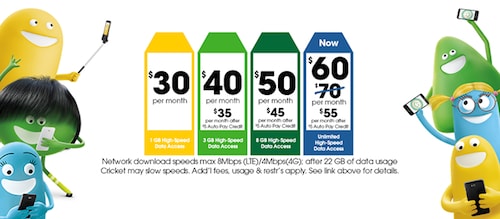
Why It’s Much Better Than Other Unlimited Plans
Cricket, unlike many other service providers, has so many good features for such a good price. Cricket Wireless’s parent company is AT&T, so they use the same towers. This means you get the same coverage you do with AT&T.
Cricket’s parent company charges you more but doesn’t offer you more. Besides the great price point, the plan has features such as mobile hotspot data with high speeds, excellent coverage, and HD video streaming. Cricket gives you complete transparency by using all-in pricing with fees, taxes, and surcharges, so you don’t get charged extra for going over on data and such.
About the Unlimited Plan
Cricket Wireless says that they keep their network big and their prices small. Cricket unlimited plans offer unlimited data, text, and talk between Canada, Mexico, and the United States.
Mobile Hotspots
Cricket’s Mobile Hotspots are a feature on Cricket’s $60 a month Unlimited Plan, but it only allows for just 8 GB per month. After that GB-usage, the Cricket Wireless Hotspot data doesn’t stop, but it does slow down to 128 Kbps at its maximum for the rest of the billing cycle. Another benefit of the Cricket Hotspot plans is that you’ll see your Mobile Hotspot tethering data usage separately from your actual phone’s usage. If you do not want to use WiFi or mobile hotspots simply program the Cricket APN Settings. Without these Cricket Wireless is not receiving MMS.
Does Cricket Have Unlimited Data?
 A big question that people have is, “Does cricket have unlimited data?” When you choose the Unlimited Plan, you get the best mobile experience from the start no matter how much data you use. Speeds for downloads are up to 8Mbps maximum for devices that are 4G LTE compatible. Speeds could vary based on the device and location.
A big question that people have is, “Does cricket have unlimited data?” When you choose the Unlimited Plan, you get the best mobile experience from the start no matter how much data you use. Speeds for downloads are up to 8Mbps maximum for devices that are 4G LTE compatible. Speeds could vary based on the device and location.
If you have Cricket’s Unlimited Plan and you use more than 22GB of your data during your monthly cycle, then the speed of your data will be slowed until the next billing cycle. A big plus that Cricket has is their Stream More feature, which allows you to save data by streaming high definition videos at standard definition. This it isn’t a feature that you have to manually activate. Cricket does it for you but, once it’s activated, you have the power to switch it on and off. Employees of Cricket Stores can help you with getting the perfect plan. Click here to find a cricket store near you.
Is the Auto Pay Credit Available with the Cricket Unlimited Plans?
You can use their Auto Pay feature for your Unlimited Plan. In fact, you’ll be given a $5 bill credit applied to your account just a few days before your bill is due. If you already have an account or signed up for Auto Pay at checkout, you’ll see Auto Pay credit within the first week before your due date. The only type of plan you can’t use Auto Pay is with Group Save.
Is Group Save Available with This Plan?
You can have an Unlimited Plan on Group Save. Group Save allows you to save $70 every month if you have five eligible lines linked to your account.
How Do I Change My Plan Today?
To change your plan to an Unlimited Plan with Cricket unlimited wireless, Cricket unlimited data cap, and Cricket hotspot unlimited, all you have to do is log in to your account and change your plan. If you don’t have an account, just register to make an account, and you’re set to experience all the benefits that come with using Cricket Wireless.
Cricket Wireless Coverage
When Cricket first began offering cellular and data coverage, the quality and accessibility of service was really nothing to write home about. And how could it possibly have been while competing with nationwide wireless providers like Sprint, AT&T, and Verizon? The private, limited network was only accessible in specific areas and—while the prices were definitely lower than that of other providers—the lack of versatility within the network made it almost impossible to rely on. But in 2014, all that changed when AT&T absorbed Cricket and merged the company with Aio Wireless, and Cricket wireless coverage drastically evolved for the better.
For the last three years, Cricket has been operating on AT&T’s nationwide network. That means that—for a lower price point—customers can choose a plan that works for them and rest assured that the Cricket Wireless coverage area map is the same as AT&T customers. Cricket plans, though, may not be for the tech connoisseur who constantly seeks out the latest and greatest, because the company cannot offer as many device options as the larger competitors. Despite these few drawbacks to choosing Cricket, when it comes to data coverage and consistency of service, a Cricket plan beats any of those provided by a Big Four network.
In this Cricket wireless coverage review, we’ll discuss the benefits and setbacks of using Cricket for your mobile coverage needs.
True Coverage, Wherever You Go
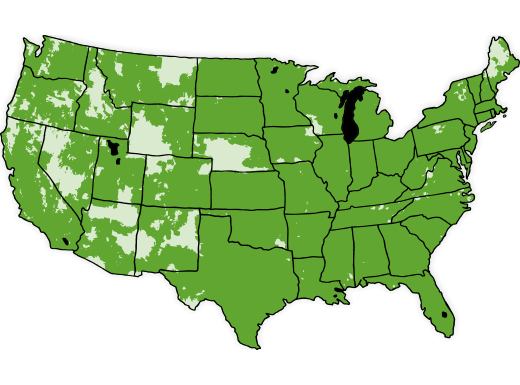 This is true, as long as wherever you go is within the United States. Unlike AT&T’s broader network, Cricket wireless coverage is limited to the continental US and does not allow for use internationally. But if you’re a US resident who doesn’t regularly leave the country, there’s no reason not to consider choosing Cricket as your primary carrier.
This is true, as long as wherever you go is within the United States. Unlike AT&T’s broader network, Cricket wireless coverage is limited to the continental US and does not allow for use internationally. But if you’re a US resident who doesn’t regularly leave the country, there’s no reason not to consider choosing Cricket as your primary carrier.
When you examine the breakdown of coverage from state to state, the result is really impressive. There’s an expectation that smaller, prepaid services mean lesser coverage, but—since Cricket operates using their parent company’s technology—there are quite literally cell towers everywhere across the country. You actually would need to try in order to find a place where Cricket service falters. While any of the Big Four carriers will guarantee reliable service when you’re in large cities and urban areas, AT&T provides consistent coverage in rural areas as well. This means that Cricket Frequency Bands coverage is on par with other services from the Big Four, granted you are in an area with LTE. Anywhere across the 50 states, you will be able to stream music and stay connected to GPS. Travel with less worry in the safety of a proven network with Cricket. If you are traveling overseas you could use the companies mobile hotspot.
In addition to the continental US, Cricket’s wireless network also reaches parts of Alaska, British Columbia, and the majority of Puerto Rico.
Bang for your Buck
At the end of the day, the primary reason people opt for a smaller carrier instead of one of the Big Four is price. With Cricket, what you see is what you get and what you get is what you pay for. Their prepaid plans ensure customers get exactly the service they need and aren’t charged with exorbitant overages. There are no hidden taxes or fees, and the terms of any contract are easily spelled out and accessible. With the excellent coverage that comes with choosing a partner of AT&T and the transparency and low prices of a smaller company, there’s no reason not to choose Cricket for wireless coverage you can count on.
You can also use your Cricket SIM for another carrier. Note that you should change the APN Settings accordingly. We’ve covered the Cricket Wireless APN settings here.
Cricket Wireless Near Me
Do you need to locate a cricket wireless store in your vicinity? Cricket wireless can help you with all kinds of mobile and internet related services, and also get great deals in these sectors. Cricket wireless has a large number of well thought out offers which you can receive from their service stores, and these are spread throughout the nation. The logical next question is, ‘where do I find a cricket payment center near me?’
The cricket wireless store locator can be found at https://www.cricketwireless.com/stores.html. This website is highly simple to utilize and you can easily work with it to make your life easier. As soon as you manage to find your nearest shop, you might wonder about the opening times. I wasn’t aware of what the working hours of the store near me was and I was wondering what time the cricket wireless around me would open.
Irrespective of the model and make of your mobile device, cricket wireless can offer you all manner of services you need, depending on your parameters for it. Whether it is an internet package, or a calling or message offer, you will definitely find something that fits all your required needs. I had no issues with getting a call plan for my phone, and once I located the nearest cricket wireless store, I just popped over there and got the job finished.
The employees at the cricket wireless store where I went were greatly helpful and informative as they helped me find a good offer for my cell phone. They also helped me get an internet connection for my house. The standard of service they provided was very high, and I would totally tell everyone I know that both cricket wireless and their service centers do a good job.
The only minor issue I initially faced was with trying to find a store located near me. But the best answer I found to my question of ‘where is the nearest cricket store?’ was the cricket wireless store locator. This is a site made for the sole purpose of helping people find the nearest store so they can get their job done. The webpage helps you locate the closest store in the area. All you need to do is look it up on the map provided, or type your address in the space provided- choose the most convenient option for you. The website is elegant and very intuitive to use.
The cricket wireless store locator can be found at https://www.cricketwireless.com/stores.html. This website is highly simple to utilize and you can easily work with it to make your life easier. As soon as you manage to find your nearest shop, you might wonder about the opening times. I wasn’t aware of what the working hours of the store near me was and I was wondering what time the cricket wireless around me would open.
The locator website offers you both the cricket wireless opening times and closing times and the location of the service centers. They also give you information about the days when they work and the holidays they are closed. The cricket wireless store locator website is a brilliant solution if you need to locate a store near you and avoid wasting time and energy. The next time you need to go to a cricket wireless store and you’re wondering how to find one, simply use the cricket wireless store locator and make your life significantly simpler.